Afficher/cacher Sommaire
Affichez, éditez et créez des fichiers GPX en ligne avec des outils avancés de planification et de traitement de fichiers, de magnifiques cartes et des visualisations de données détaillées
gpx.rnmkcy.eu
Création dossier
sudo mkdir -p /sharenfs/rnmkcy/
sudo chown $USER:$USER -R /sharenfs/rnmkcy
Aller dans le dossier
cd /sharenfs/rnmkcy/
Cloner gpxstudio.github.io
Dépôt source
git clone https://github.com/gpxstudio/gpxstudio.github.io.git
Modifier la clé API mapbox ainsi que routing_url dans le fichier /sharenfs/rnmkcy/gpxstudio.github.io/res/config.json
{
"mapbox": "pk.cG1yZTNwcnJ3MzkifQ.YZnNs9sZDBjcjkzZXJ4bHZ1GlvIiwiYSI6ImNrdTowYkn-xmoUszyIOIDYw",
"mapbox_dev": "pk.eyJ1IjoiZ3B4c3R1ZGlvIiwiYSI6ImNrdHVoM2pjNTBodmUycG1yZTNwcnJ3MzkifQ.YZnNs9s9oCQPzoXAWs_SLg",
"routing_url": "https://routeur.rnmkcy.eu"
}
Le fichier index.html
Le fichier layers
/sharenfs/rnmkcy/gpxstudio.github.io/js/layers.js
/sharenfs/rnmkcy/gpxstudio.github.io/js/buttons.js
Configuration nginx
Configuration nginx site https://gpx.rnmkcy.eu
server {
listen 443 ssl http2;
listen [::]:443 ssl http2;
server_name gpx.rnmkcy.eu;
include /etc/nginx/conf.d/security.conf.inc;
root /sharenfs/rnmkcy/gpxstudio.github.io/;
location / {
index index.html;
}
}
Recharger
sudo systemctl reload nginx
Afficher les autres cartes
Pour afficher les autres cartes
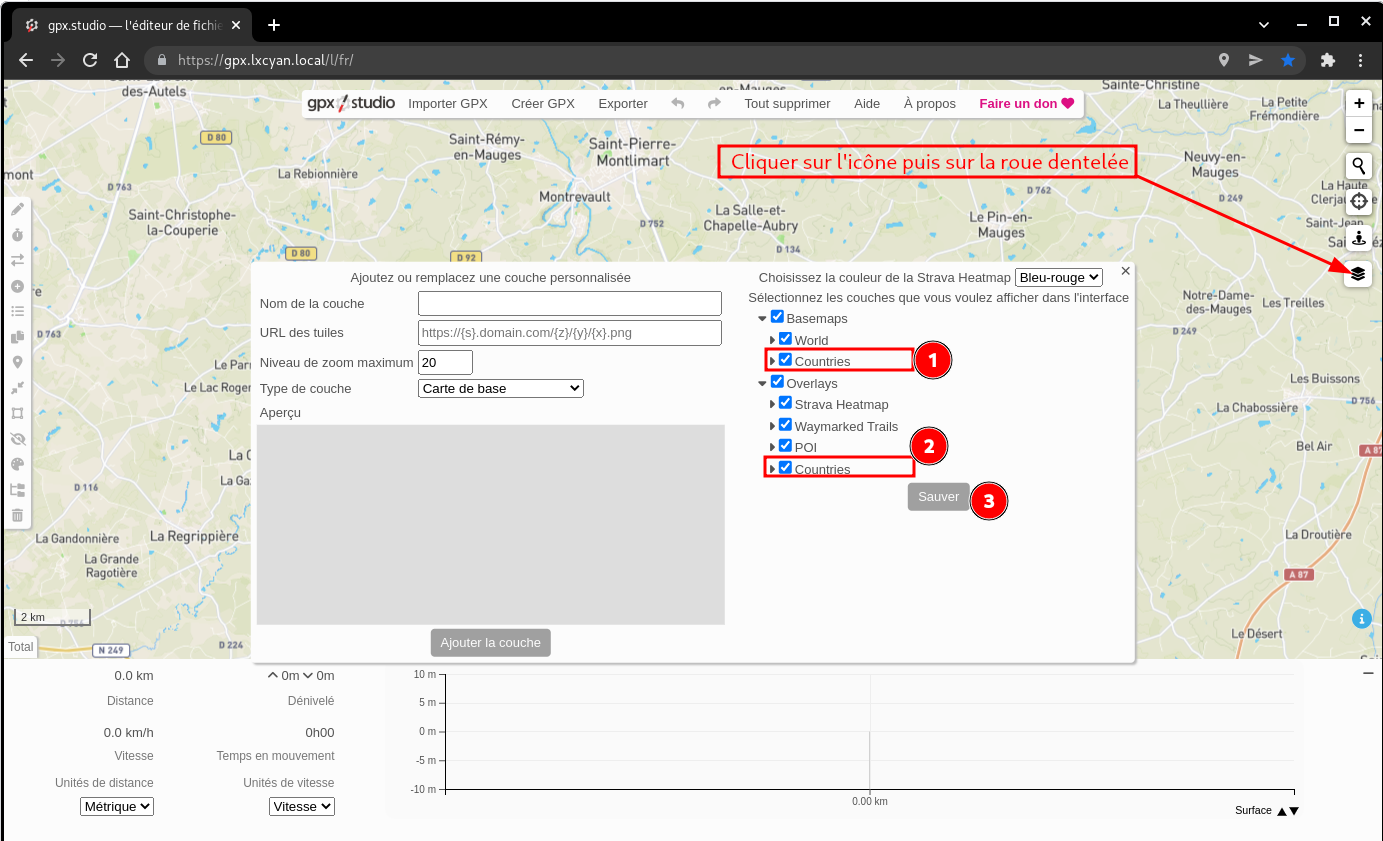
brouter-web
https://github.com/nrenner/brouter-web
Comme alternative à la version en ligne, le serveur autonome de BRouter peut également être exécuté sur votre bureau local.
Prérequis:
Installer java
sudo apt install default-jre
Version : java --version
openjdk 17.0.12 2024-07-16
OpenJDK Runtime Environment (build 17.0.12+7-Debian-2deb12u1)
OpenJDK 64-Bit Server VM (build 17.0.12+7-Debian-2deb12u1, mixed mode, sharing)
Dossier
Créer le dossier brouter dans /sharenfs/rnmkcy/gpxstudio.github.io/
Procédure
-
téléchargez et décompressez la dernière archive autonome (
brouter-web-standalone.<version>.zip) à partir de https://github.com/nrenner/brouter-web/releases, par exemple pour Linux (remplacez~/opt/par votre répertoire d’installation préféré et0.11.0par la dernière version) :mkdir -p /sharenfs/rnmkcy/gpxstudio.github.io/brouter cd /sharenfs/rnmkcy/gpxstudio.github.io/brouter wget https://github.com/nrenner/brouter-web/releases/download/0.11.0/brouter-web-standalone.0.11.0.zip unzip brouter-web-standalone.0.11.0.zip rm brouter-web-standalone.0.11.0.zip -
téléchargez un ou plusieurs fichiers de données rd5 depuis le download directory ou le grid map dans le répertoire
segments4.
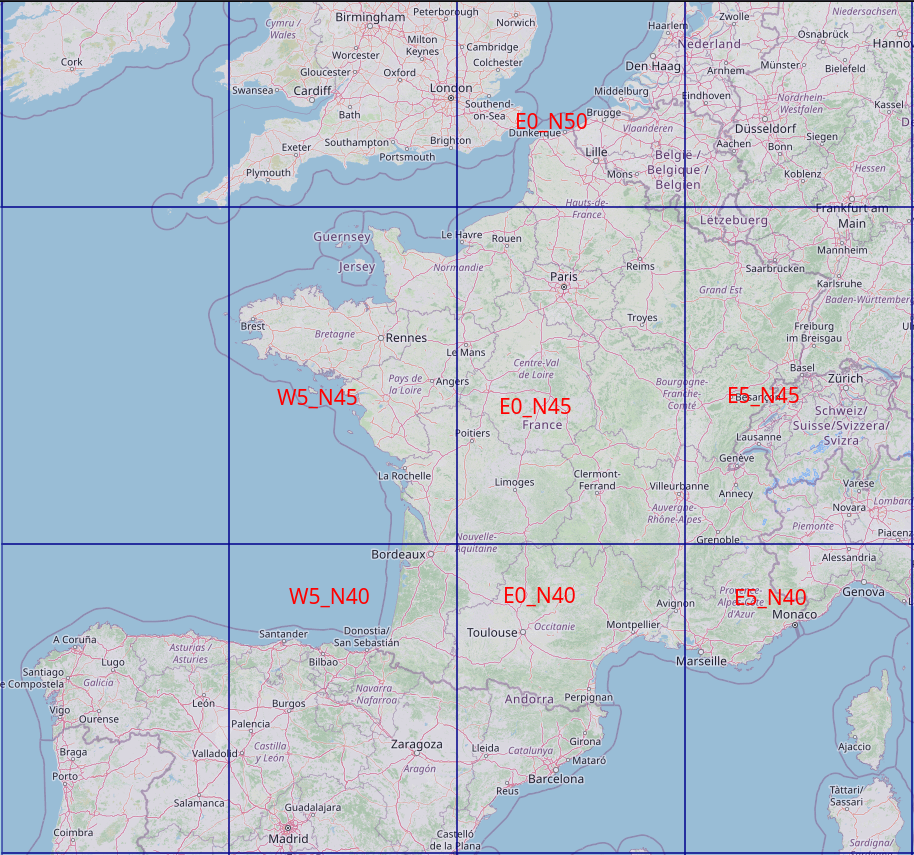
https://brouter.de/brouter/segments4/W5_N45.rd5
La structure
/sharenfs/rnmkcy/gpxstudio.github.io/brouter
.
├── brouter.jar
├── brouter-web
├── brouter-web-standalone.0.11.0.zip
├── customprofiles
├── profile_developers_guide.txt
├── profiles2
├── run.sh
├── segments4
├── srv.sh
└── standalone
Les dossiers
leno@rnmkcy:/sharenfs/rnmkcy/gpxstudio.github.io/brouter$ ls
brouter.jar customprofiles run.sh standalone
brouter-web profile_developers_guide.txt segments4
profiles2 srv.sh
leno@rnmkcy:/sharenfs/rnmkcy/gpxstudio.github.io/brouter$ ls segments4/
W5_N45.rd5
leno@rnmkcy:/sharenfs/rnmkcy/gpxstudio.github.io/brouter$ ls profiles2/
car-eco.brf Hiking-Alpine-SAC6.brf shortest.brf
car-fast.brf Hiking-Alpine-SAC6-private.brf trekking.brf
car-vario.brf hiking-beta.brf trekking-ignore-cr.brf
dummy.brf lookups.dat trekking-noferries.brf
fastbike-asia-pacific.brf moped.brf trekking-nosteps.brf
fastbike.brf rail.brf trekking-steep.brf
fastbike-lowtraffic.brf river.brf vm-forum-liegerad-schnell.brf
fastbike-verylowtraffic.brf safety.brf vm-forum-velomobil-schnell.brf
brouter-server
Le bash /sharenfs/rnmkcy/gpxstudio.github.io/brouter/srv.sh
#!/bin/sh
BINDADDRESS="localhost"
# BRouter standalone server
# java -cp brouter.jar btools.brouter.RouteServer <segmentdir> <profile-map> <customprofiledir> <port> <maxthreads> [bindaddress]
# maxRunningTime is the request timeout in seconds, set to 0 to disable timeout
JAVA_OPTS="-Xmx128M -Xms128M -Xmn8M -DmaxRunningTime=300"
# If paths are unset, first search in locations matching the directory structure
# as found in the official BRouter zip archive
CLASSPATH=${CLASSPATH:-"/sharenfs/rnmkcy/gpxstudio.github.io/brouter/brouter.jar"}
SEGMENTSPATH=${SEGMENTSPATH:-"/sharenfs/rnmkcy/gpxstudio.github.io/brouter/segments4"}
PROFILESPATH=${PROFILESPATH:-"/sharenfs/rnmkcy/gpxstudio.github.io/brouter/profiles2"}
CUSTOMPROFILESPATH=${CUSTOMPROFILESPATH:-"/sharenfs/rnmkcy/gpxstudio.github.io/brouter/customprofiles"}
java $JAVA_OPTS -cp $CLASSPATH btools.server.RouteServer "$SEGMENTSPATH" "$PROFILESPATH" "$CUSTOMPROFILESPATH" 17777 1 $BINDADDRESS
Créer un service brouter
sudo nano /etc/systemd/system/brouter.service
[Unit]
Description=brouter server
[Service]
Type=exec
User=leno
WorkingDirectory=/sharenfs/rnmkcy/gpxstudio.github.io/brouter
ExecStart=sh /sharenfs/rnmkcy/gpxstudio.github.io/brouter/srv.sh
[Install]
WantedBy=multi-user.target
Recharger , activer et lancer le service brouter
sudo systemctl daemon-reload
sudo systemctl enable brouter --now
Serveur web brouter : https://routeur.rnmkcy.eu
server {
# ipv4 listening port/protocol
listen 443 ssl http2;
# ipv6 listening port/protocol
listen [::]:443 ssl http2;
server_name routeur.rnmkcy.eu;
include /etc/nginx/conf.d/security.conf.inc;
location / {
proxy_pass http://127.0.0.1:17777;
}
}
Vérifier et recharger nginx
sudo nginx -t
sudo systemctl reload nginx
Le site https://gpx.rnmkcy.eu est opérationnel

